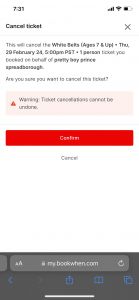Step 1.
Log into Bookwhen .
If you don’t have an account yet, click on the log in icon and select “Forgotten your password?” use the email you reserved a class with to reset the password.
Once you have logged in you should see the screen as the photo below. Under “Upcoming” you should see the class you wish to cancel. When you see that class click on the blue “Manage” icon.
Step 3
Once you select cancel ticket a screen that looks like the one shown below should appear. Be sure to select “Confirm“.