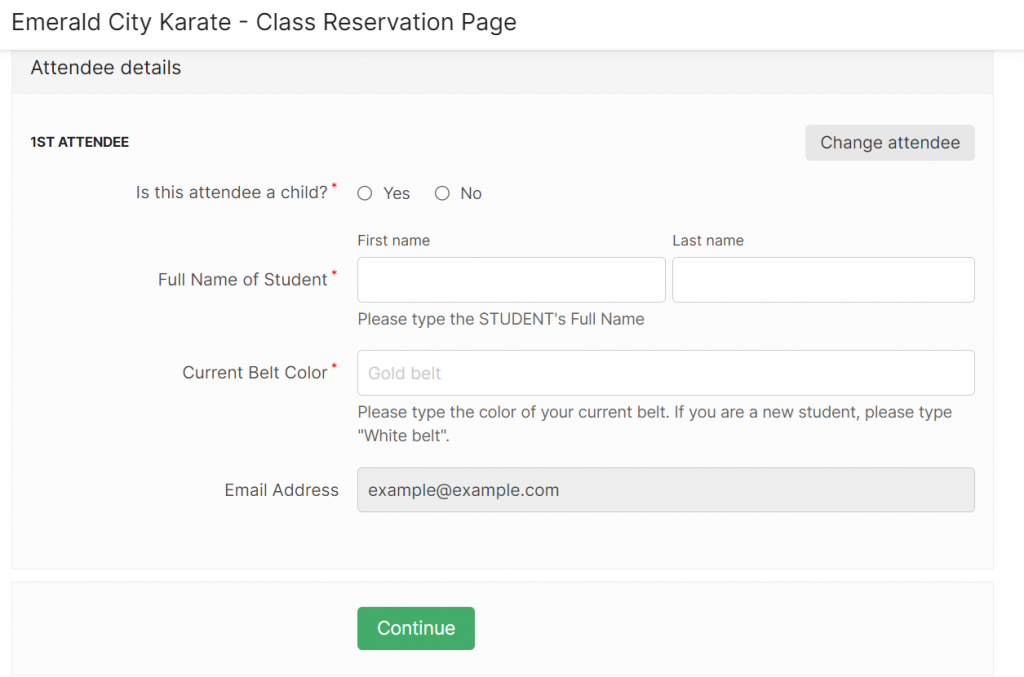To make a reservation click this link http://bookwhen.com/emeraldcitykarate
For returning students, If bookwhen is autofilling the wrong student please go to step 6.
Step 1
To make a reservation click this link
http://bookwhen.com/emeraldcitykarate
Once you are at this page select the class you would like to attend. Once the class is selected click on View details in the top right corner.
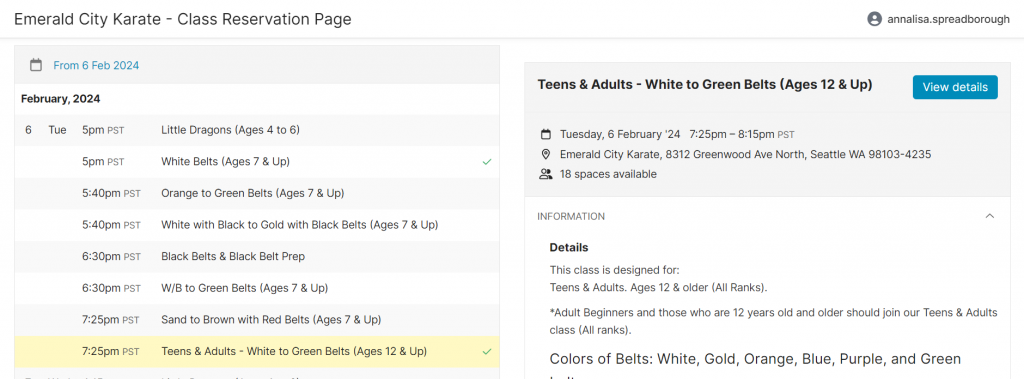
Step 2
Click on Select in the lower right corner
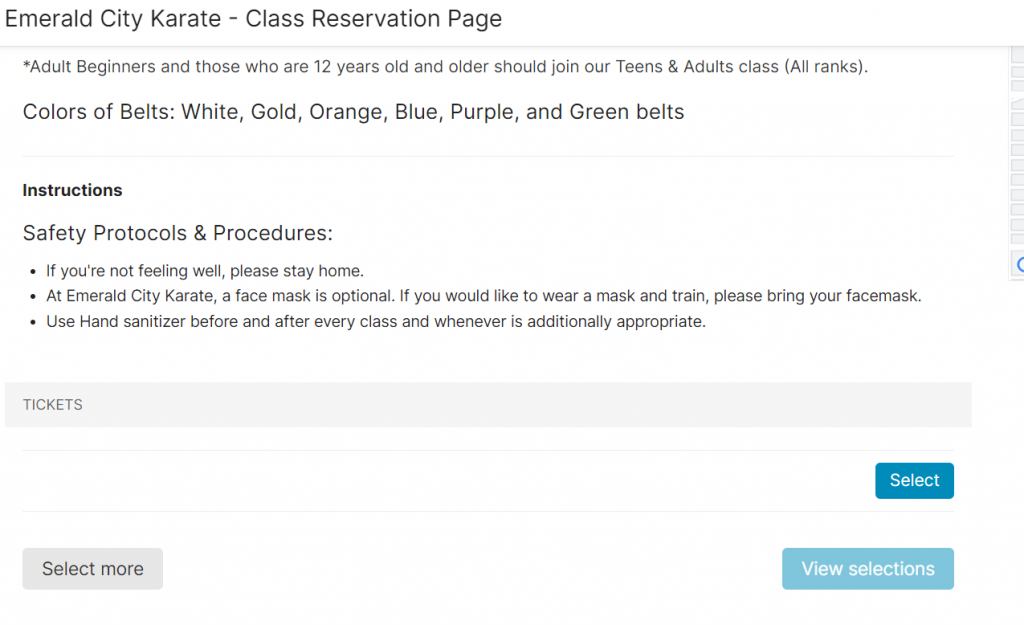
Step 3
Once you arrive at this screen, Use the plus button to choose how many spots you would like to reserve in this class. Then click on View selections
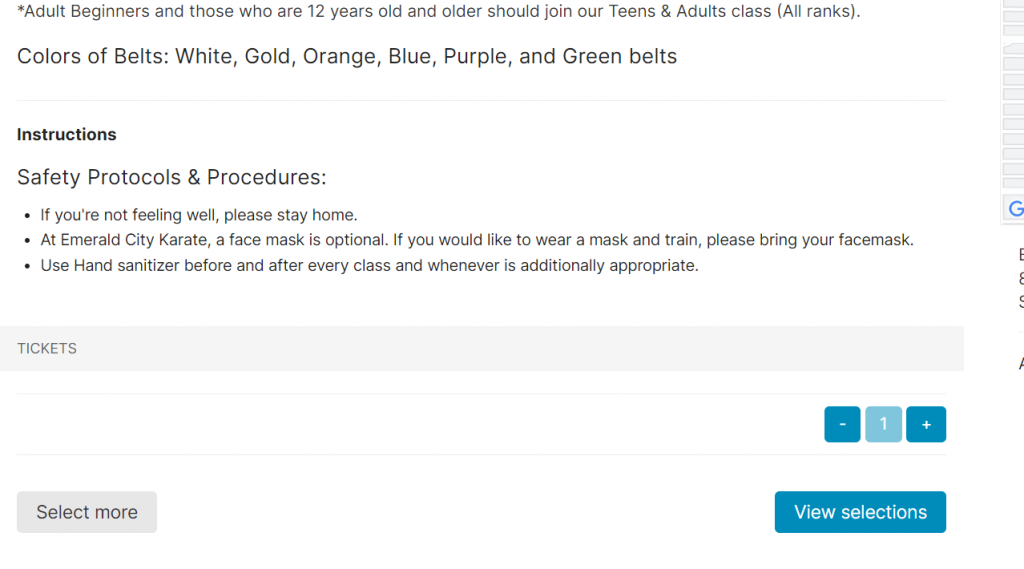
Step 4
Select Book now
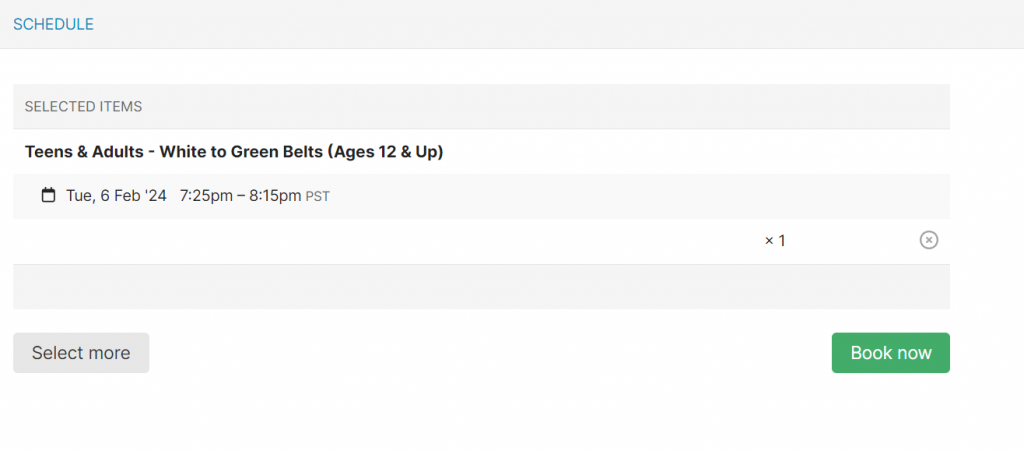
Step 5
Type your email into the box labeled Your email address. Then press Continue.
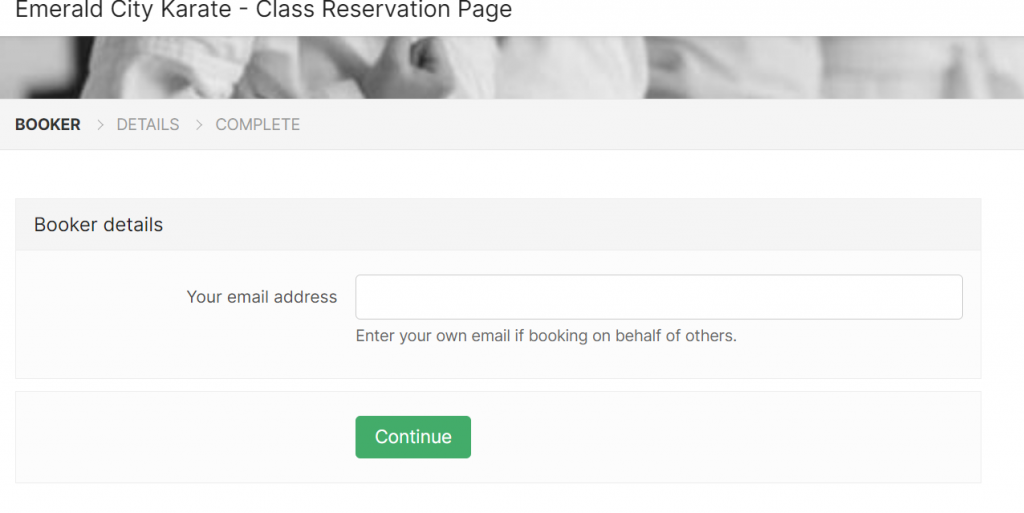
Step 6
Type in the information of the person attending the class. If you are a parent reserving a spot for your child select Yes for the first question, indicating that you are reserving a spot for your child. Then be sure to type in the students first name, last name and belt color.
Students attending their first class will be white belts.
If you are having trouble with Bookwhen autofilling the wrong person select Change attendee in the top right corner to change the student.